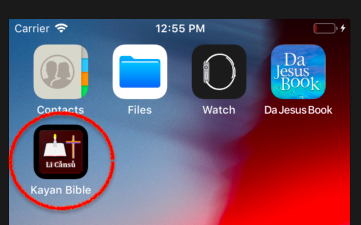To install the Bible Reader/Viewer on your iOS device using the Safari browser navigate to: https://osa.premiumtextreader.com/kayan/index.html on your phone or tablet. The screen should look similar to the picture below. Click on the page with the up pointing arrow as shown.
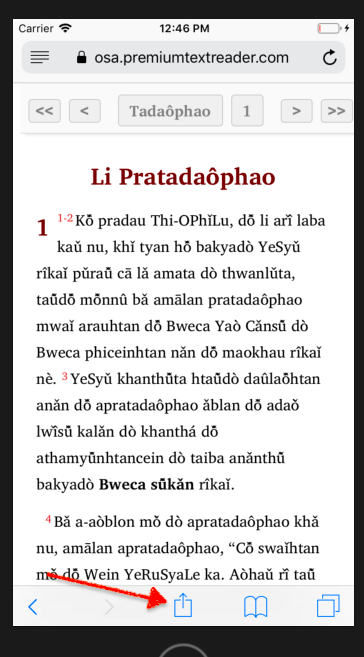
In the window that opens slide the lower section until "Add to Home Screen" is visible and click on it.
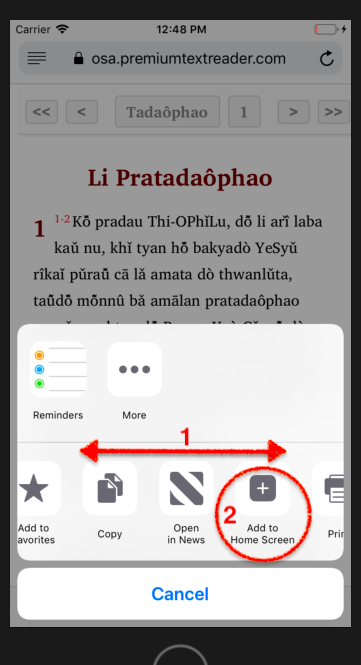
In the next window there is the option to "Name Your App". In this example "Kayan Bible" is used. Then click "Add".
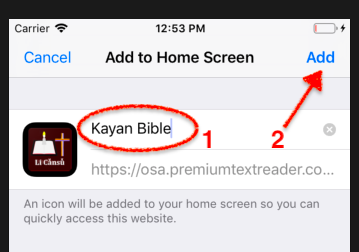
The PWA should now show on your screen as an icon.